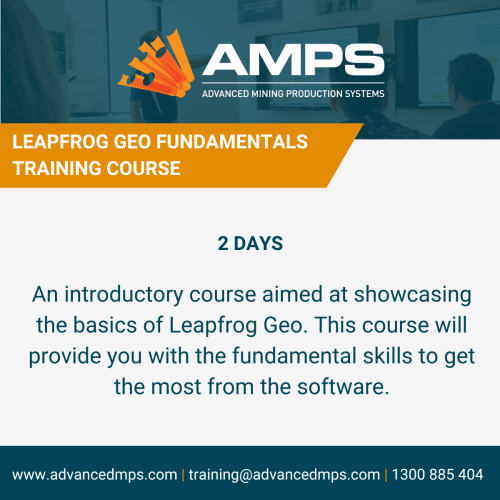Course Information and Overview
This course allows new or existing users to become familiar with geological model building tools, as well as how to control surfaces and create the most accurate boundary contacts. Outputs include meshes, volumes, planned drillholes, cross-sections and 3D scenes.
8 hrs per day over 2 days = 16 hours total